Today I’ll be reviewing Click Maximizer, a WordPress plugin that turns keywords into links. While it’s not an original piece of software, I do like how easy CM makes everything. This keyword to URL plugin is not only intuitive, but it will save you a ton of time if you have dozens of posts on your WordPress site.
How Click Maximizer Works
After you install the plugin, you log in to the CM dashboard and assign the keywords you want to turn into links. I transformed every mention of “WordPress” and “review” into a link. Here is an image showing the dashboard:
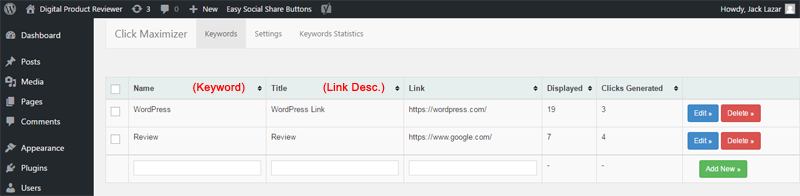
I found the name and title labels to be a bit confusing so I cleared things up by adding the proper labels in red. The first field is for the keyword you want to turn into a link and the second field is for the link description.
Here is an image of the final result:
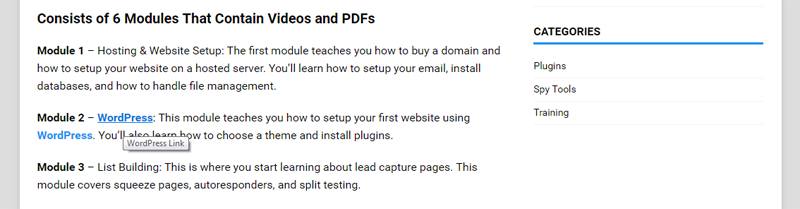
Lots of Customization Options
The thing that sets CM apart from other keyword link producing plugins is the variety of customization options it offers. You can see all of them below.
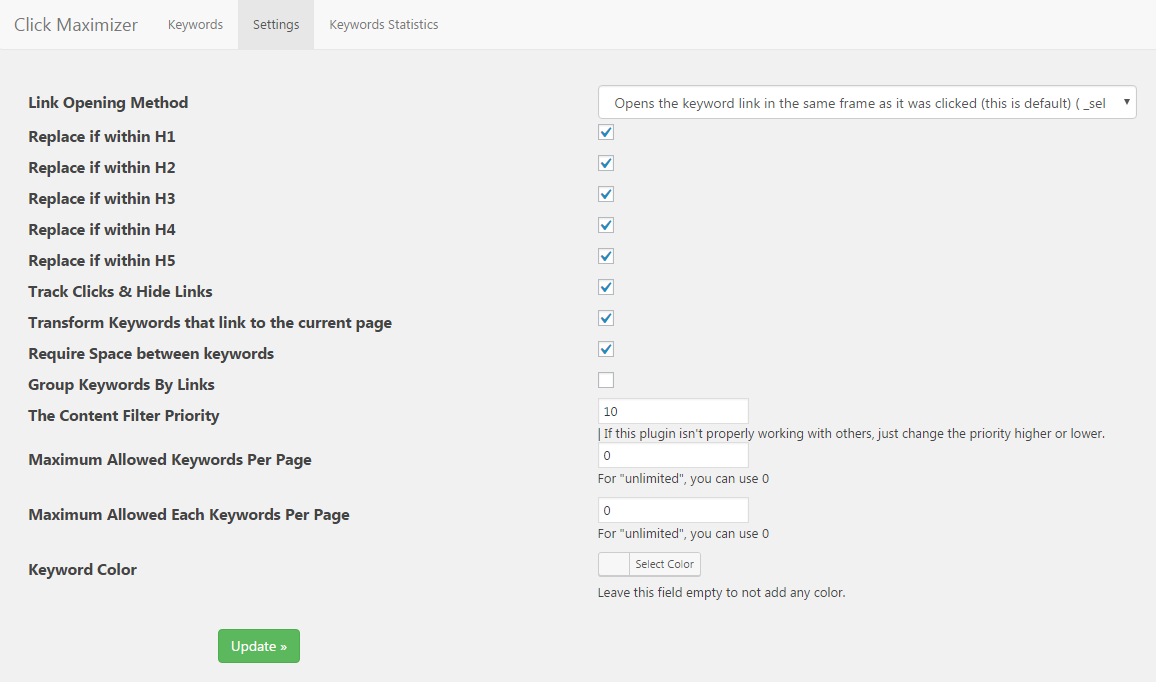
I’m not going to go over them because they’re pretty self-explanatory.
Tracks Impressions and Clicks
CM also tracks impressions and clicks for each of your keywords. You can see all the results in the keywords dashboard (1st image). If you want to see a graph of your keyword link clicks, you can go to the keyword statistics tab. Just make sure you have at least 2 keywords assigned, I tried 1 keyword and the way the result was plotted on the graph was a bit confusing. But if you use 2 or more keywords the graph works great. You can see the graphed results below.
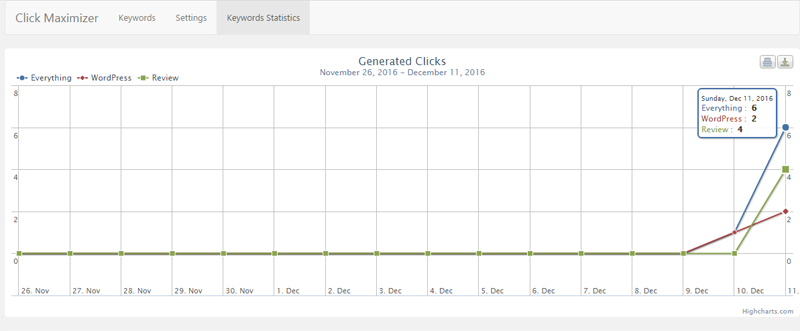
It’s a bit annoying that the graph can only track data for the past 15 days. I feel it should be able to do at least 1 month. A minor issue, but definitely something that can be improved.
Final Verdict: Click Maximizer Is a Simple Keyword to URL Plugin That Works
If you have a lot of articles or posts on your website and you want to easily transform some keywords into links, then Click Maximizer can definitely save you time and prevent major headaches. It’s a simple plugin that can turn dozens of keywords into anchor links in a jiffy. Although I like this plugin, I feel it should have a “no follow” option for people who want to use outgoing links without giving up their page ranking juice. As of right now, it doesn’t have a “no follow” option for links. Even so, I still recommend this plugin.

Edit 1/08/2017: It seems the vendor has decided to stop selling this product.


Leave a Reply